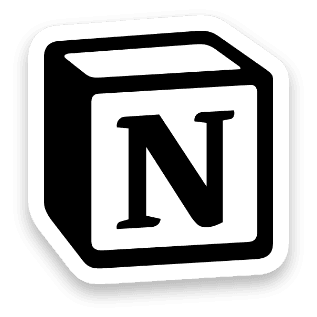
Teams Manager is a complete system designed to streamline team operations, track productivity, and enhance collaboration.
Get Instant Access

10+ users

Time Tracking
Monitor work hours and productivity effortlessly.

Send requests to other team members & approve inbound requests.

Assets
Track and manage all your docs in one place for easy access.

Tasks
Stay on top of your workflow with structured task management and deadlines.

Store important company policies and guides,

Interactions
Log meetings, calls, and key discussions for easy reference.

Processes & SOPs
Standardize your workflow with repeatable, step-by-step guides.

Organize and track progress on ongoing initiatives.

Monitor engagement, growth, and performance metrics for data-driven decisions.

A dynamic page which shows tasks, projects, notes and other information assigned to them.

Notes
Keep important insights, ideas, and updates documented.
And much more..
Get Instant Access



Add your teammates to your template workspace
Keep your team connected with built-in time tracking, structured request management, and organized interactions.
Manage Multiple Teams with Ease
Keep all your teams structured and efficient with a system that allows you to manage multiple departments, assign roles, and track responsibilities—all while maintaining clear visibility and control.
Streamline & Track Team Needs with Requests
Send a request to a team member for resource requests, approvals, and internal queries in one place. Categorize, prioritize, and assign requests efficiently to ensure nothing slips through the cracks.
A Dynamic Hub for Every Team Member
Team member dashboard is a dynamic page which shows the tasks, notes, projects, requests assigned to the user who is viewing the page.
KPIs
Set, monitor, and analyze key performance indicators (KPIs) to ensure your team stays on track with goals. Get real-time insights into productivity, efficiency, and success metrics.
Teams
Support That Lasts

Setup instructions (coming soon)
Our templates includes a setup instructions which will guide you on how to setup and start using it.

Unlimited free updates
All out template gets free updates for lifetime.

We provide lifetime support for any help or queries regarding our template.
Pay once, use forever











